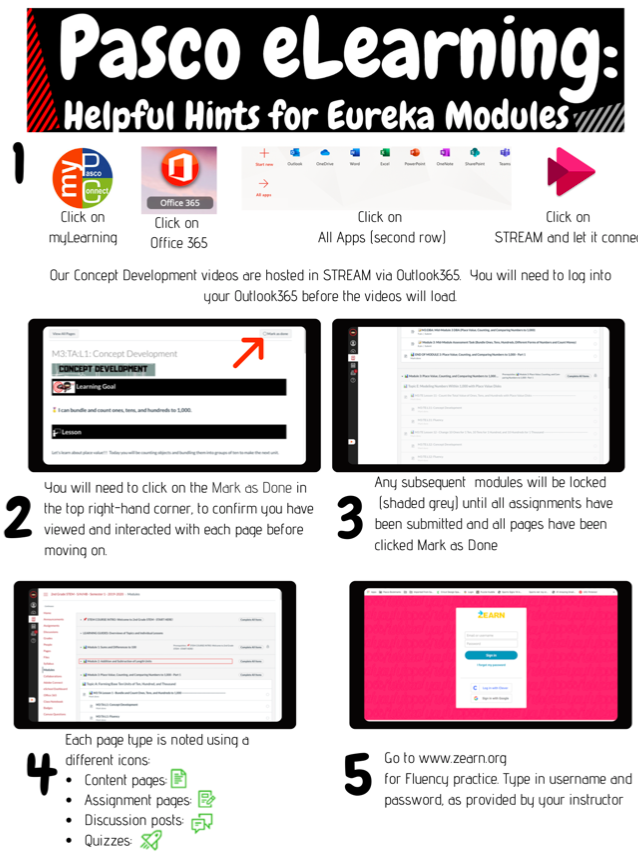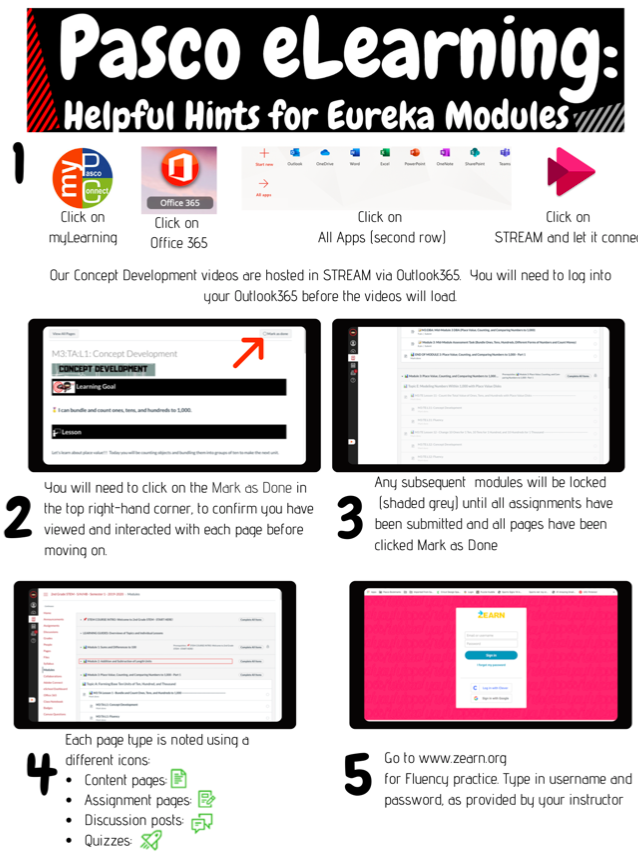Helpful Hints for Eureka Modules
- Click on myLearning, then Office365, and then ALL APPS (second row). Then click on STREAM and let it connect.
- You will need to click on the Mark as Done in the top right-hand corner. This confirms that you have viewed and interacted with each page before moving on.
- Any subsequent modules will be locked down (shaded grey) until all assignments are submitted and all pages have been marked as done.
- Each page type uses different icon for each type: Content, Assignment, Discussion Posts, Quizzes. Note the green icon for each to differentiate between.
- Go to zearn.org for Fluency practice. Type username and password as provided by your instructor.